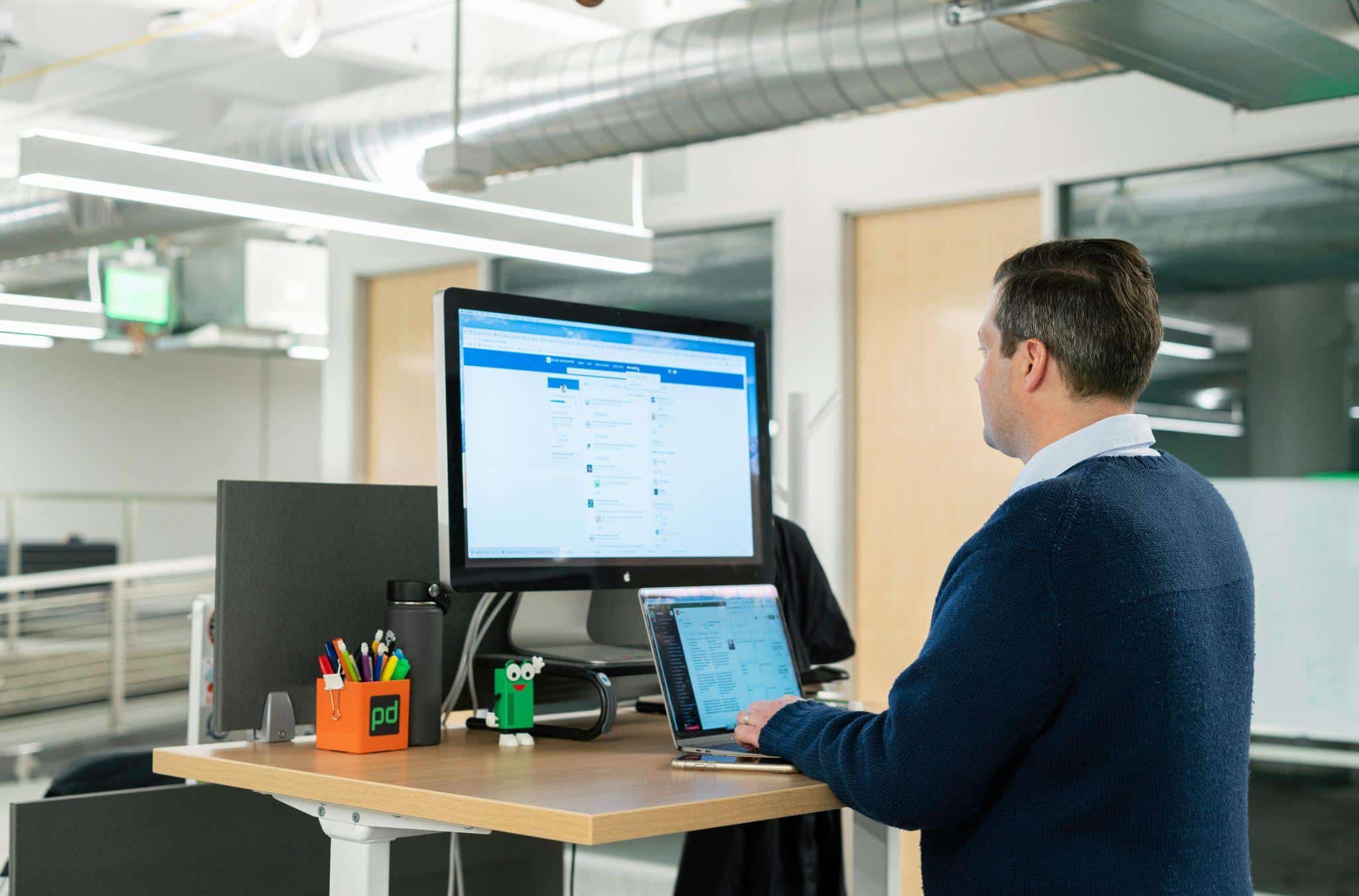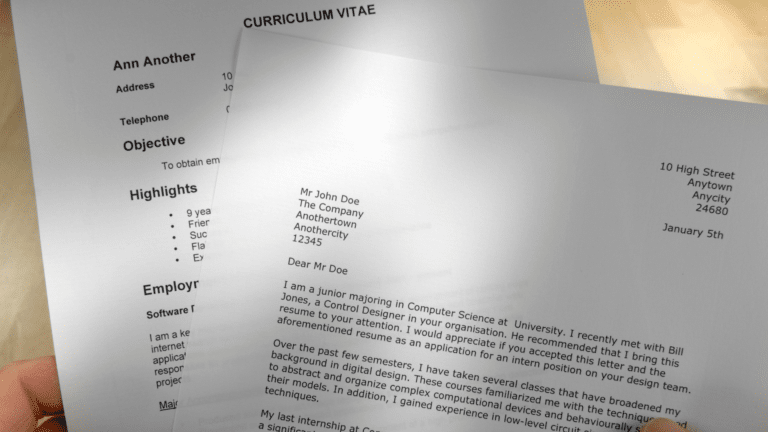After you’ve exhausted all traditional options for getting a job, you may have figured it’s time to start learning how to network on LinkedIn. If that’s the case, you’re in the right place.
We’ll tell you all you need to know, whether you want to learn how to network on LinkedIn to get a job or you just want to connect with people from your profession.
This article will help you choose the right profile picture and guide you through the basics of creating summaries and reaching out to your connections, among other things.
Conversely, we’ll tell you what to avoid while using LinkedIn, as many people do the wrong things unknowingly in hopes of impressing the people in their network.
So, let’s see what the networking on LinkedIn is all about!
Key Takeaways
- Some of the main benefits of networking on LinkedIn lie in expanding your circles, connecting with recruiters and job seekers, and providing visibility for everyone involved. Another advantage is that you can build your skills by simply networking.
- The nine tips we offer help you make the most of LinkedIn.
- Don’t spam, don’t be pushy, and don’t rant on this platform, as doing it may lower your chances of success.
- Lastly, learn how to network on LinkedIn if you don’t know anyone, how to grow your network, and whether or not networking on LinkedIn is even worth it.
Why is Networking Beneficial?
You may often hear that networking is valuable, and we should invest our time in it. But is this an age-old tradition that doesn’t do much, or is there any perceptible evidence for it?
In short, there’s plenty of proof to back up LinkedIn’s advantages, so let’s present it.
People engage in networking activities to exponentially grow their circle of coworkers or potential teammates. Ideally, this goes towards everyone’s benefit.
Moreover, people can access knowledge-sharing groups and support tools and collaborate with leaders and those at their current level.
The primary perk for professionals seeking employment is the vast pool of available recruiters on networking platforms. It goes both ways—recruiters can find and contact candidates, and vice versa.
So, this visibility is critical for everyone. The more people come across one another, the more chances there are for success.
In a digital age where borders are no more, recruiters and those who are job hunting can virtually cross beyond their regions and delve into global opportunities.
Lastly, if you’re new to the industry, teaming up with those from your branch can help you gain both networking skills and job-specific ones.
Full Guide on How to Network on LinkedIn
LinkedIn has evolved so much that many networking opportunities and features have become exceptionally layered. There are many options, and one can often get lost or overwhelmed by them.
However, there’s no need for anxiety. We’ve brought you some of the best LinkedIn profile tips, so follow them, and your professional presence will be spotless.
#1. Have a Professional-Looking Headshot
Some research suggests that having any picture of yourself raises your chances of being seen up to 14 times.
Here’s how to go about it:
- Make sure you look like yourself. You don’t want to confuse the interviewer because you don’t look like the person in the picture. That’s not a great first impression.
- Be the only person in the picture. Having other people can be distracting.
- Choose a high-quality resolution. The better the quality, the more professional you’ll seem.
- Be in the center of the photo. Ensure someone else takes the photo and you’re in 60% of the frame. It should be similar to a resume photo.
#2. Create a Catchy Summary
The summary you’ll display on your LinkedIn profile is vital because it’s your first chance to “hook” the viewer. You should include your experience, career goals, achievements, and skills.
Start with a statement that promotes the most unique bit about you. It can be an award, achievement, or other recognition.
Next, list your skills and expertise. Remember to use industry-relevant keywords when mentioning skills. For example, SEO industry professionals can be ‘skilled in social media, Ahrefs, and SEO strategies.’
Moreover, you can tell a story. Something along the lines of “While working as an HR representative, I led a team of 10 people and carried out a strategy for quick and effective hiring of IT experts.”
#3. Get Endorsements
Once you include your skills on your LinkedIn profile, other people can endorse them. That means they confirm they know you have those skills. Bear in mind that only 1st-degree LinkedIn connections can do the endorsing.
So, the more people endorse you, the stronger your skill set looks because many others back it up. Endorsements differ from recommendations but can quickly lead to a recruiter finding you.
People typically endorse their teammates or their former coworkers. If you work with someone, you know they possess a particular skill.
All in all, this is done for better visibility and to showcase what skills you possess once someone views your profile.
#4. Revamp Your Experience Section
After your photo and summary, your viewer will come across your work experience. Let’s see how we can polish it.
To begin, we advise that you like the organization you work for. When you start a new position, enter your job title and company name. If the company has a LinkedIn profile, people can click on the company you added and learn more. Moreover, the company’s logo will be included.
When someone visits the company page, they may see you on the employee list under “People you may know.”
Don’t forget to write an overview of up to three sentences about your role and duties, and use proper keywords for each job.
To go the extra mile, ask for recommendations from your former employers.
The same goes if you aim to network on LinkedIn as a student. Just replace the company with a university.
#5. Regularly Post Content
Regarding LinkedIn, you should post three to five times a week. You don’t want to oversaturate it with your LinkedIn content or bore others.
But why is it important to post?
LinkedIn is optimized in a way that whenever someone ‘likes’ a post or comments on it, their connections can see this post. One of the reasons people add others is because of this. If you ‘like’ something, some of your connections may see it and find it interesting, which results in connecting with the post’s author.
Topics you should post on are those from your niche and others related to work in general.
#6. Join Groups
LinkedIn groups are excellent sources for connecting, sharing interests, and discussing interesting topics for all members.
You can imagine them as book clubs or any clubhouse where people learn from each other, exchange resources, and even recommend one another for jobs. In essence, these don’t need to be related to jobs only—a wide variety of programs can be found on LinkedIn.
As for the technical part, you can join, create, and manage groups. Doing this is relatively straightforward, and you don’t have to be tech-savvy to use it to its full extent.
#7. Attend Virtual Events
There are several reasons why you should attend these events.
To start, they are very cost-efficient. You won’t have to pay for tickets to and from the venue or hotel accommodation—the only thing you should consider is the pricing of your virtual events.
Moreover, you can attend from the comfort of your home without paying for overpriced lunches or after-event drinks.
Moreover, it’s an excellent opportunity for self-investment. You can use interactive platforms and resources and record sessions if others permit it. Having all this at your disposal while not having to put on a fancy shirt is more than enough.
#8. Follow Prominent People in The Industry
Every branch of business has influential people willing to share their knowledge. One of the platforms at their disposal is Linkedin.
Make sure to follow them so you can learn and take directions towards achieving your goals. These experts often create courses you can attend, and that’s great for skill-building.
When you follow prominent professionals, you can gain insight into the data, statistics, and graphs they post so that you can base your research on that.
Read the stories they write carefully to make the most out of this experience. These narratives can be highly inspiring and give you ideas so you can one day be an expert who will teach groups of people to become successful.
#9. Reach Out With a Personalized Message
You’ll need some research and maybe a few drafts to complete this goal. Don’t hurry into it.
Make sure that you know who you’re messaging. When we say that, we mean digging deeper and discovering more about your future connection.
You’ll need to know which points should be mentioned. You must also tell the person you’re messaging more about yourself and why you’re contacting them.
Pro tip: End the message with a question.
It’s more likely that they’ll reply if they see a question. They could count it as another fan message if you end it with a regular sentence.
All this applies to prominent people in the industry and ordinary connections.
How Not to Network on LinkedIn
While LinkedIn networking is a sophisticated craft, and we did our best to make it as straightforward as possible, there are simply things you shouldn’t do. These types of behaviors may harm your personal branding, so take note.
- Never be pushy. No matter how much you want the job, the internship, or even the recommendation you’re after, pace yourself. When you cross that boundary, you’re losing respect for your connection. With it, you lose what you’re after as well.
- Don’t spam. This should go without saying, yet LinkedIn is crowded with people who double-text or send private messages that are irrelevant over and over again. You’re lowering your chance for that lead if you do this.
- Generic messages will take you nowhere. You can spot a generic message like you can spot a bad ad. They have no value because they’re meant to reach everyone. There are no specific, relevant references, and there’s no effort to really approach the person you message.
- Don’t use LinkedIn like you use Facebook. Don’t post memes; avoid sharing inspirational quotes if they’re unrelated to business, education, or anything that doesn’t belong to the sphere of professional life. Don’t post selfies or information that may make people think you’re not serious about your goals.
- Avoid ranting at all costs. Did you lose your job? The rent has gone up? Don’t let everyone know about it. Even if it’s something directly work-related, but there’s a slight chance it could be considered inappropriate; opt out of ranting. This behavior attracts lots of negative impressions, and some recruiters may even think you’re difficult to work with.
Final Thoughts
Looking for a job can sometimes be stressful, especially if you spend hours on job boards with little success.
But after going through the nine tips from this LinkedIn guide, you can start preparing and making the best of your profile, as you now know how to network on LinkedIn for business and other purposes.
It’s a perfect time to set out on an adventure, join groups, attend virtual events, and meet like-minded people. You’ll have a chance to get to know your industry better and, hopefully, land your dream job.
We wish you the best of luck!
How to Network on LinkedIn FAQ
#1. How to network on LinkedIn if I don’t know anyone?
Add people from your circles first. After that, you’ll get suggestions, and you’ll be suggested to others. If you want to add a specific person, LinkedIn will ask you if you know them. If not, you need to message them first.
#2. How do I grow my network on LinkedIn?
You can do this by adding people but don’t randomly add everyone. Ensure that the people in your connections are from the field you’re interested in so you’ll be suggested to those who also work in your industry. One connection at a time, and your network will expand.
#3. Is networking on LinkedIn worth it?
Absolutely! Many people don’t use popular job boards because on LinkedIn, they can approach the recruiter, or the recruiter can initiate the contact.
LinkedIn offers many options, like displaying your work history, recommendations from previous employers, etc. These help recruiters spot a potential top candidate in no time.